OneDrive File Request — Branded Upload Forms
Create a OneDrive file request with EZ File Drop. Anyone can upload to OneDrive without login, and files go directly into the folder you specify. Add your own fields, set what file types and sizes are allowed, and create new folders for each project or client.

✓ OneDrive file request link works for anyone
(no Microsoft account required)
✓ Files arrive in your chosen OneDrive folder
✓ Add custom fields and enforce upload rules
✓ Automatic folder creation by client, project, or ID
✓ Share a link or embed a OneDrive upload form; get email notifications when files are received



How it works (5 quick steps)
With EZ File Drop, OneDrive client upload is simple:
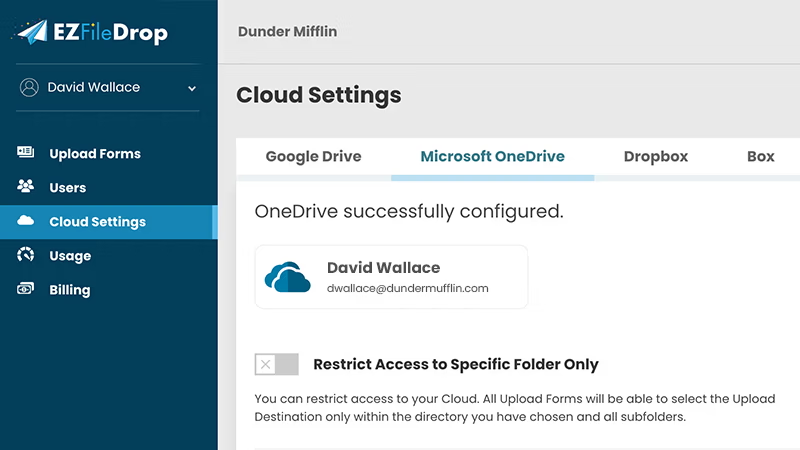
1. Connect OneDrive
Secure OAuth sign‑in.
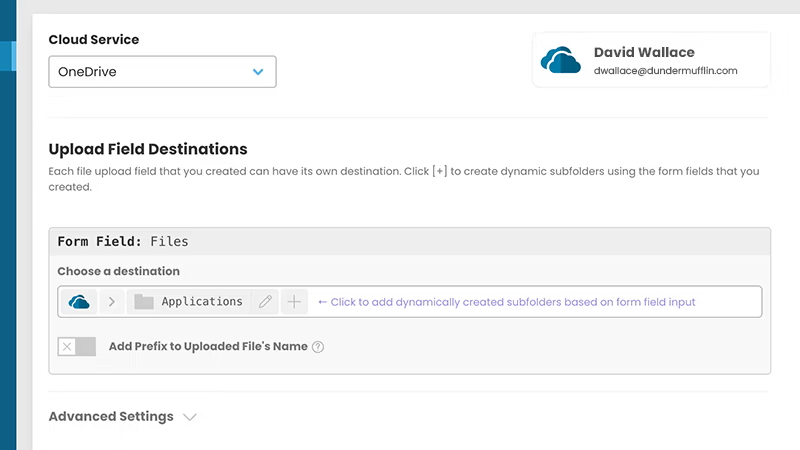
2. Select a folder
Upload directly to one folder or generate new folders per submitter.
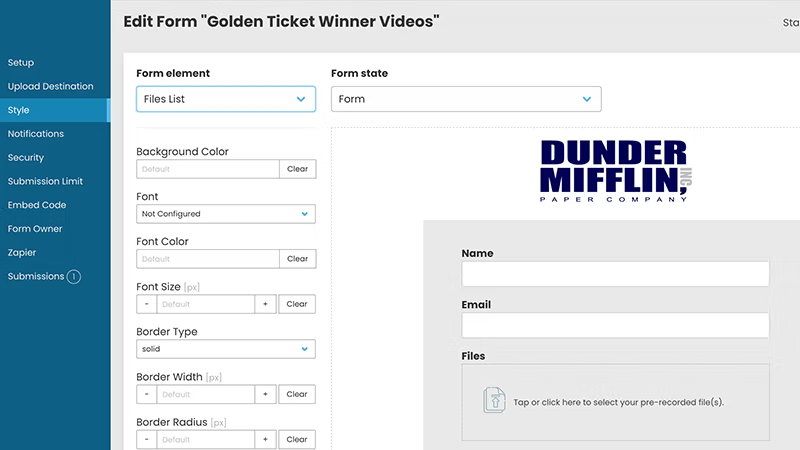
3. Customize your upload form
Add logo, name/email fields, and set rules for allowed file types and sizes.
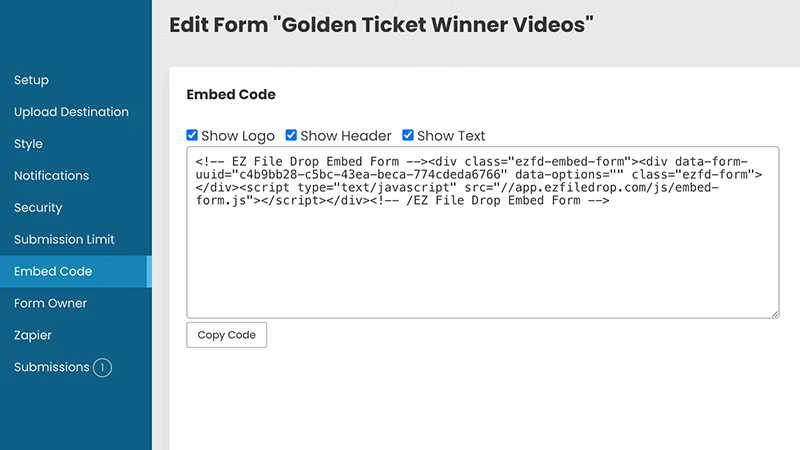
4. Share or embed
Send a link or place a OneDrive upload form on your site.
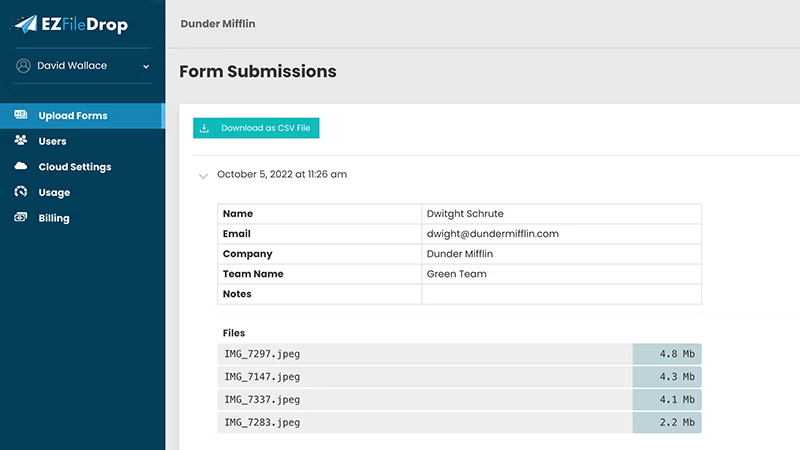
5. Receive files organized
Files flow into OneDrive and sort into the right folders; you get notifications.
Prefer a deep tutorial? See How to make a file upload form for OneDrive (video included).
Why not just use OneDrive’s built‑in File Request?
Microsoft OneDrive does include a File Request option, but it has limits. Here’s a side‑by‑side comparison:
When to use what: OneDrive’s option is fine for quick, simple uploads. For branded OneDrive upload forms, structured intake, and automation, EZ File Drop is the better choice.
Common Use Cases
Creative agencies
Gather assets in client‑specific OneDrive folders.
Accounting firms
Collect tax docs into secure folders per client.
Real estate teams
Receive listing photos and videos into property‑named folders.
HR onboarding
Request IDs and forms via a OneDrive client upload form.
Education
Accept assignments in a class or course folder.
Legal
Gather evidence or documents into matter‑specific folders.
Security & privacy snapshot
EZ File Drop keeps file requests secure:
- TLS encryption protects uploads in transit
- Files pass through encrypted S3 storage temporarily, then sync to OneDrive
- Temporary files auto‑delete after delivery (or within 3 days if undeliverable)
- Files in OneDrive retain Microsoft’s encryption and permissions
- Only minimal metadata is stored for notifications and logs
FAQs: OneDrive + EZ File Drop
Can people upload to OneDrive without login?
Yes—anyone can submit via your form. This makes collecting files from clients simple.
Can I send files to a specific OneDrive folder?
Yes—pick a folder or generate one per client/project. You’ll see the files and folders appear right in your OneDrive.
What is a OneDrive upload form?
A branded form that delivers files uploaded directly into OneDrive.
Can I restrict file types or sizes?
Yes—configure allowed types and max sizes, so when users select upload they only send what you need.
How do I embed the form?
Copy/paste the embed code into WordPress, Webflow, Wix, or Squarespace.
Is it secure?
Yes—TLS encryption, temporary S3 storage, OAuth delivery to OneDrive, and minimal metadata retention. Read our in-depth guide to file transfer security.
Can I use EZ File Drop with OneDrive for Business or Microsoft 365?
Yes—connect either personal or business OneDrive accounts through Microsoft 365 OAuth.
Does EZ File Drop support automatic folder creation in OneDrive?
Yes—you can automatically create new folders based on form fields like client name, project, or email address.
Can I track submissions or see an audit trail?
Yes—EZ File Drop logs each submission and provides a history of uploads for accountability.
Can I share a OneDrive upload form publicly?
Yes—share the form link with anyone; they can upload files to OneDrive without needing a Microsoft account.
.svg)


