Can a Dropbox File Request Be Used to Collect Files From People?
Dropbox gives you the ability to request files from anyone and collect them right in your Dropbox account, but using a Dropbox file request has some significant limitations. If you have been searching for a way for people to upload files directly to your Dropbox account, explore your options and learn about the shortcomings of the Dropbox file request feature before making a decision. You'll soon find that EZ File Drop is a much better choice.
Disadvantages of Using Dropbox to Collect Files
- You cannot collect any information from the person uploading the files. There are no customizable form fields or any type of form-builder.
- There is no way to customize the style or branding of a Dropbox file request. They will always have the Dropbox logo and your Dropbox avatar on the upload portal, and there is no way to add your logo.
- Notifications are minimal and only go to the owner of the Dropbox.
EZ File Drop does not have any of these limitations.
Can You Embed a Dropbox File Request on Your Website?
As shocking as it may seem, no, you cannot embed a Dropbox file request form on your website. There are no embed codes available for Dropbox File Requests. This limitation is another difference between Dropbox File Requests and EZ File Drop.
Upload forms created with EZ File Drop can be embedded on an external website, and you can even customize the form logo, style, and colors to match the look and feel of your website. You can also edit upload pages hosted on our website to use custom branding and styling.
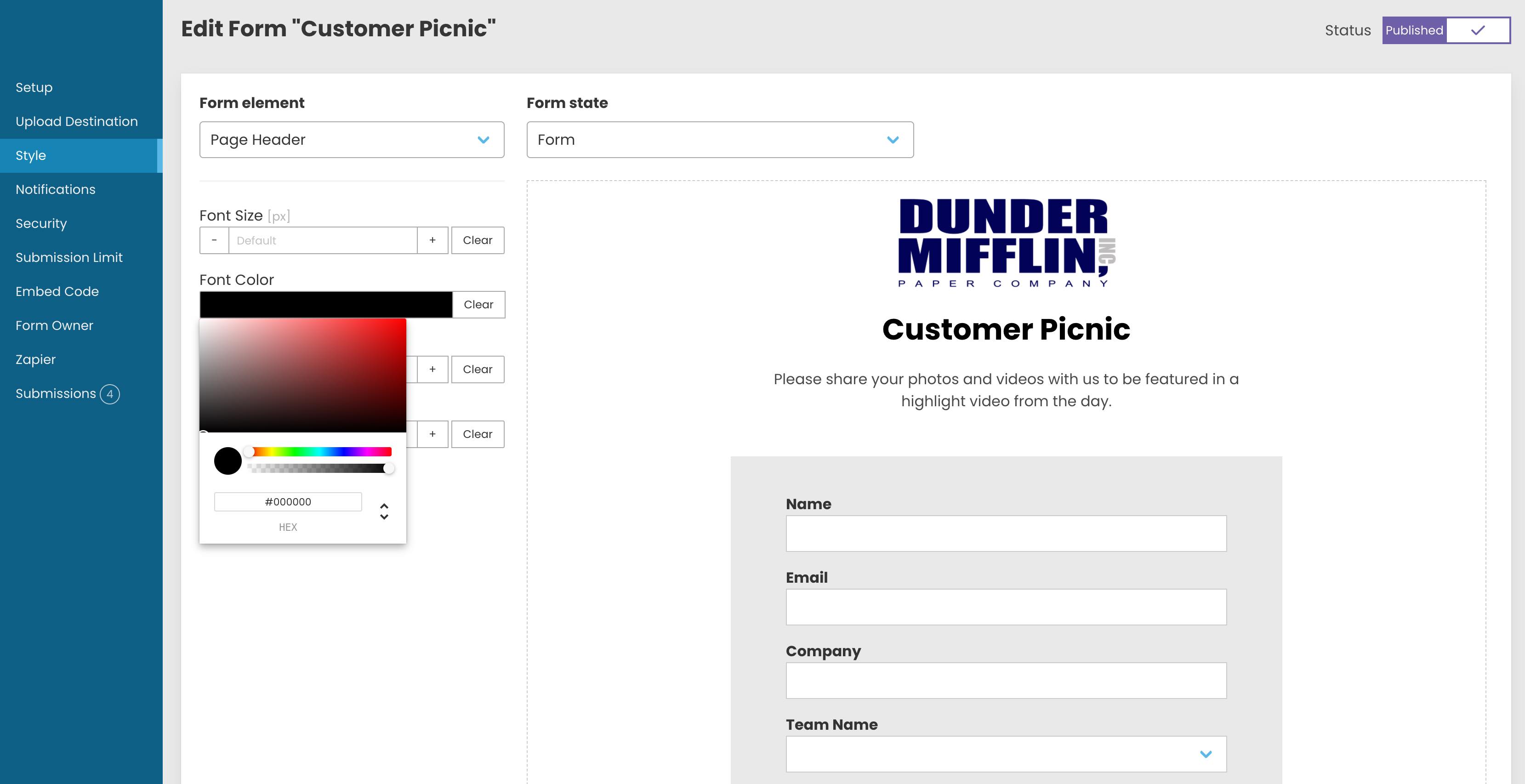
Do Dropbox File Requests Have Custom Form Fields?
No, a Dropbox file request does not have custom form fields, so you cannot collect any other information from the person uploading files.
EZ File Drop can collect form data along with files, giving you the option to collect as much or as little information as you want. Standard fields include name, email, phone, and comments, but you can add custom fields for anything you want. You can even check which fields are required or optional.
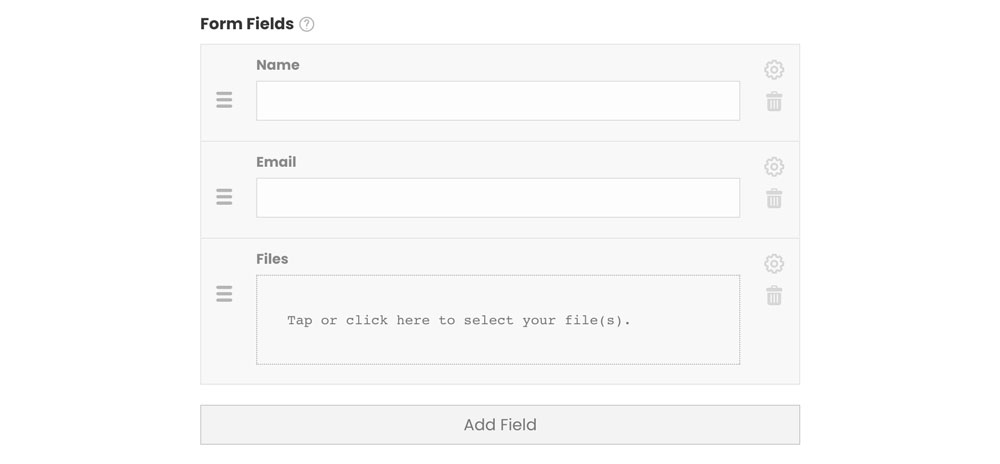
Can You Customize Notifications for Dropbox File Requests?
No, Dropbox file requests do not let you customize any email notifications.
EZ File Drop has powerful and highly customizable email notifications. There are three unique notification recipient groups that you can customize: uploader, team, and third party. You can use our default email notifications or paste in your own custom HTML. If you choose to use your own HTML, we make it easy to integrate variables like upload file quantity, form field data, file URLs, and more.
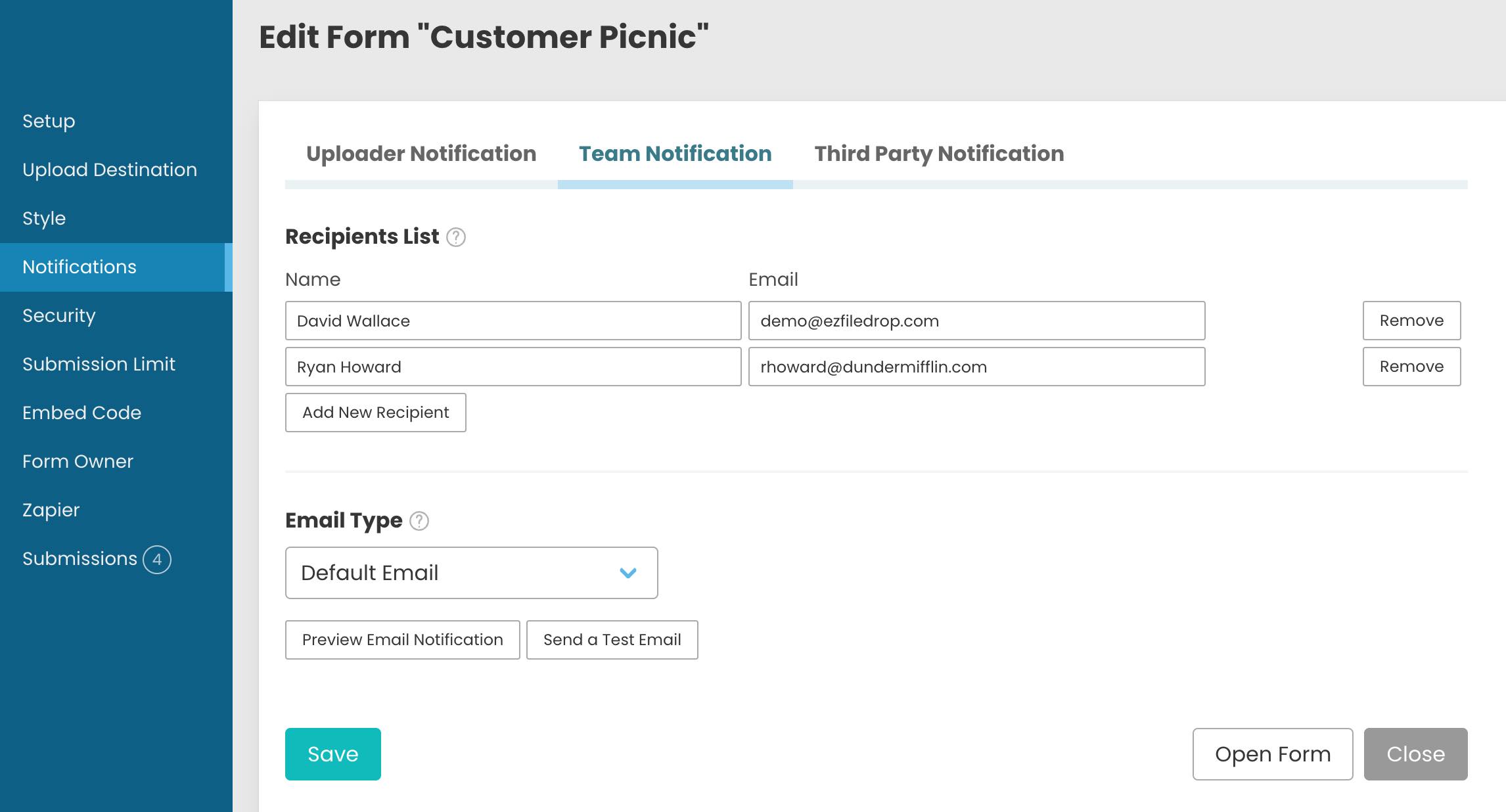
Dropbox file requests offer a very basic way for people to upload files to your Dropbox account, but this method has a variety of shortcomings. EZ File Drop is a professional solution that provides all of the features you need, and it has many features not included in Dropbox. Collect files using an easy, friction-free platform by choosing EZ File Drop!
Written by Matt Townley
.svg)


